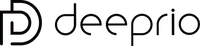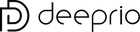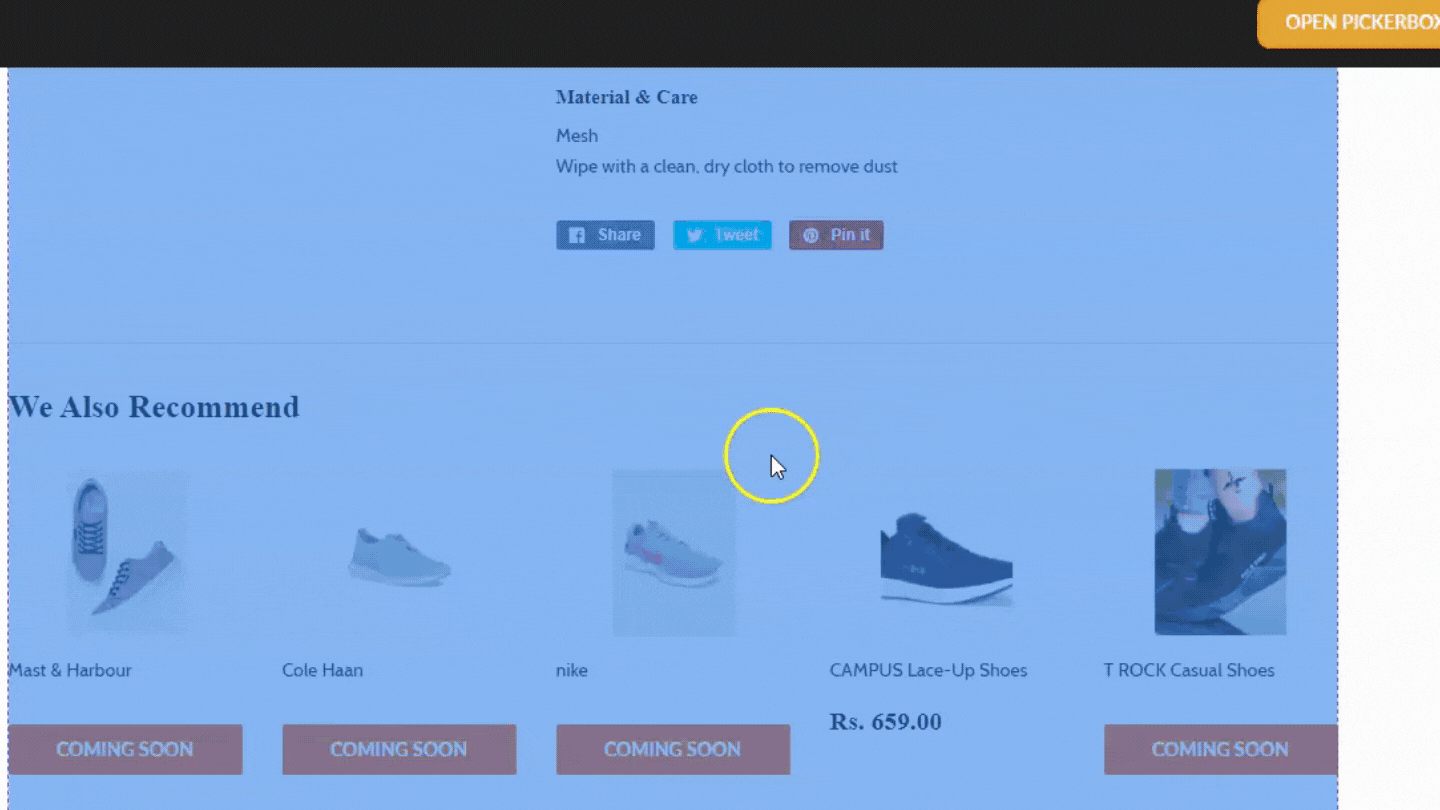FAQ - Frequently Asked Questions for Deeprio Wearable Products
The phone can't connect to the watch
1. Update the Deeprio app to the latest version.
2. Close all apps on the phone, restart the Bluetooth and try connecting again.
3. Verify that the operation system of the phone is Android 6.0 or iOS 9.0 or above.
No message or call reminder received by the watch
1. Enable the smart reminder and incoming call reminder functions in the Deeprio app and synchronize the phone to the watch again.
2. Make sure the phone is successfully paired with the watch via bluetooth.
3. Ensure proper connection of the Bluetooth to the watch is maintained at all times.
The Bluetooth connection fails frequently
1. If the watch and the phone are too far apart from each other the Bluetooth connection will be lost, and if the distance is more than 7 meters, the Bluetooth connection will be compromised significantly.
2. Obstruction between the watch and the phone will affect the connection and the human body or metal jewellery may interfere with the Bluetooth connection signals.
3. Please make sure that the Bluetooth function of your phone is normal and functional.