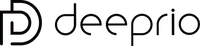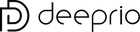OUR TECHNOLOGY

- Sports activity tracking
Deeprio Vidaa has various sports modes. Tap the sports icon on the watch to enter the corresponding sports mode. In the sports mode, the watch will record your exercise time, distance, steps, heart rate, and other information to help you get the most from your workout.
- Health monitoring
Deeprio Vidaa has various health monitoring functions such as heart rate monitoring, blood oxygen monitoring and sleep monitoring.
Heart rate monitoring:
Swipe to the heart rate measurement screen and wait for
a moment. The watch will automatically measure and display your heart rate. Please remain relatively still while measuring your heart rate so that the watch can deliver more accurate heart rate data.
Blood oxygen monitoring:
Low blood oxygen levels can affect your health. Deeprio Vidaa provides you with the ability to monitor your blood oxygen, simply tap the blood oxygen icon in your watch to automatically start the measurement.
Sleep monitoring: A good nights sleep is very important for wellbeing. Deeprio Vidaa can record your sleep quality every night, including indicators such as deep sleep duration, light sleep duration, and awake duration. Please note that this function needs to be manually enabled in the Deeprio app in order to be used.
Note: Heart rate, blood oxygen and sleep monitoring data are for reference only and should not be used as a basis for medical diagnosis.
- Notification functions
Deeprio Vidaa can provide various notifications i.e. for messages, incoming calls, and alarms. You can also set up sedentary reminders to remind you to move during the day. After you turn on the corresponding reminder functions in the Deeprio app, the watch will stay connected with PT malfunction. PT your phone and vibrate to remind you when there is an incoming call or a new message to ensure you won’t miss any important information.